How to Make Park Reservations in Reseller Portal
The Reseller Portal now offers the ability to book theme park reservations for Walt Disney World® Resort during the ticket booking process. Guests will still link their tickets at www.StartMyDisneyExperience.com to view their park reservations and make modifications if needed.
This feature may not be available for all Disney tickets, please check DisneyWorld.com/ThemeParkReservations to confirm what tickets require theme park reservations.
Instructions
In the Main screen of the Reseller Portal, select Book Tickets or select Add Bookings on the left menu.
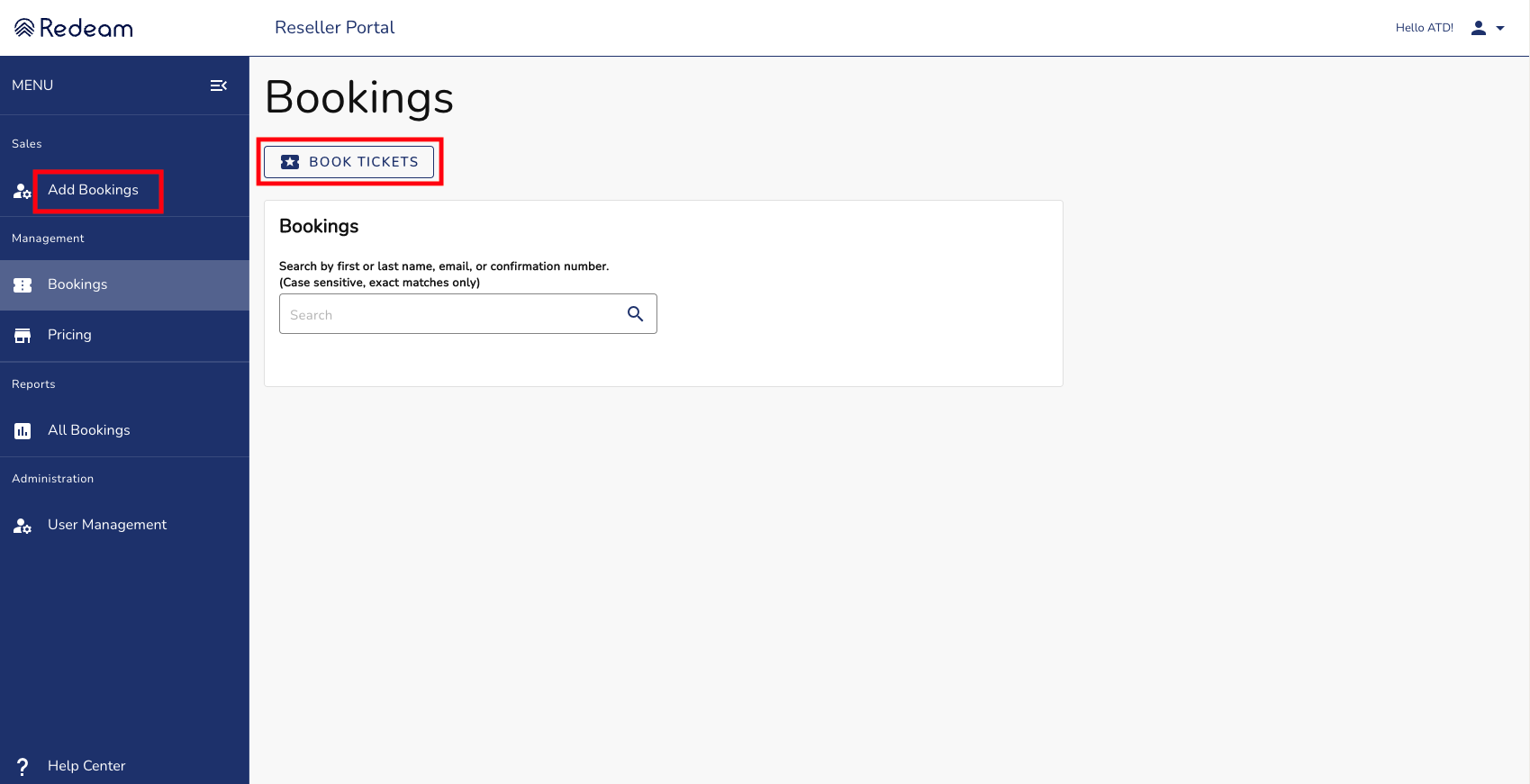
In the Booking screen under Step 1 - Select Product, select the Point of Sale Location and the Location, enter in a Start Date and choose a product. Then, click Next.
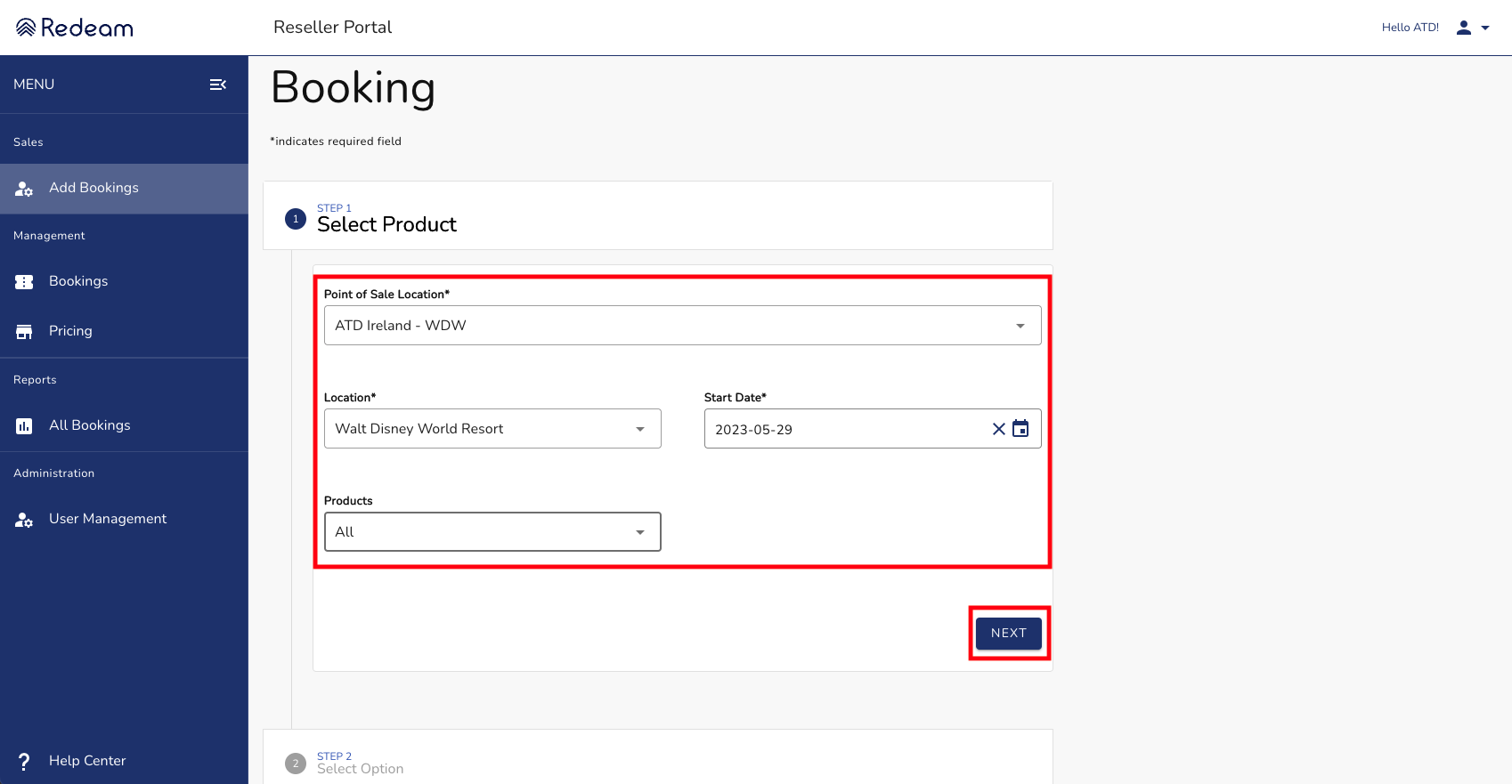
Under Step 2 - Select Option, the Market Regions and Discount Groups display the defaults, change them if necessary.
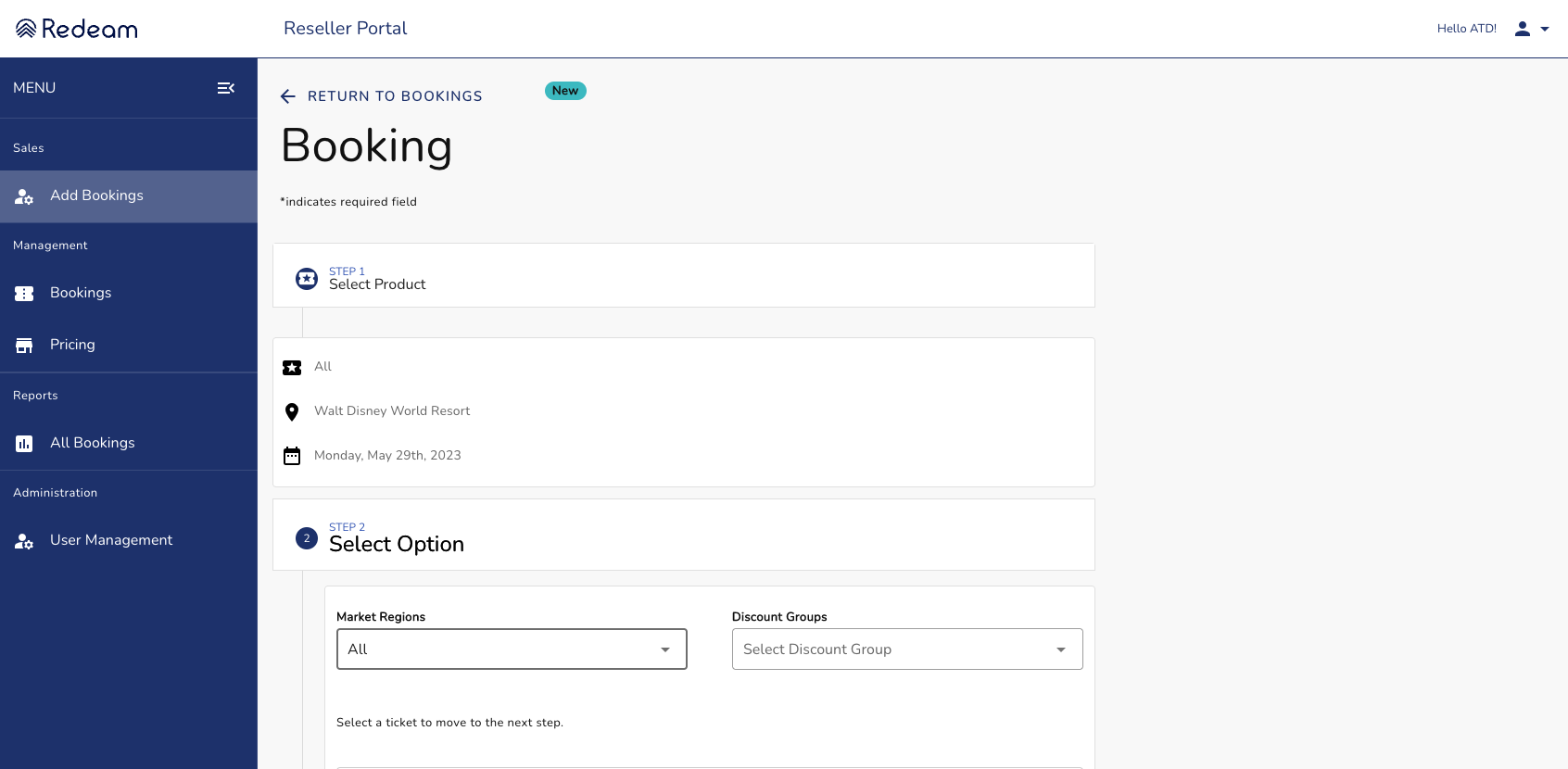
Scroll down for the available ticket options, select a ticket and click Next.
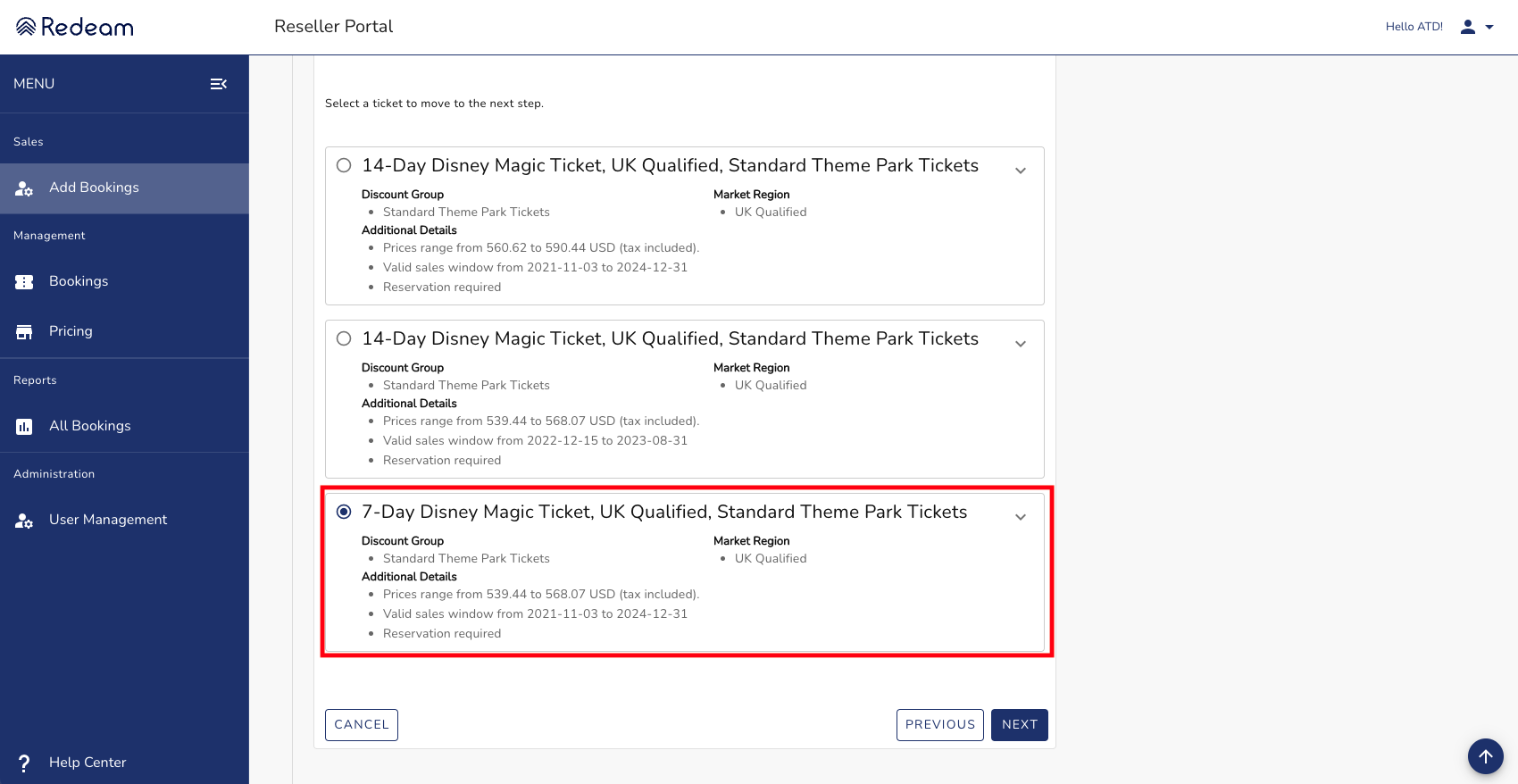
Under Step 3 - Add Travelers, add the number of Adults and Children and the prices for the selected tickets displays.
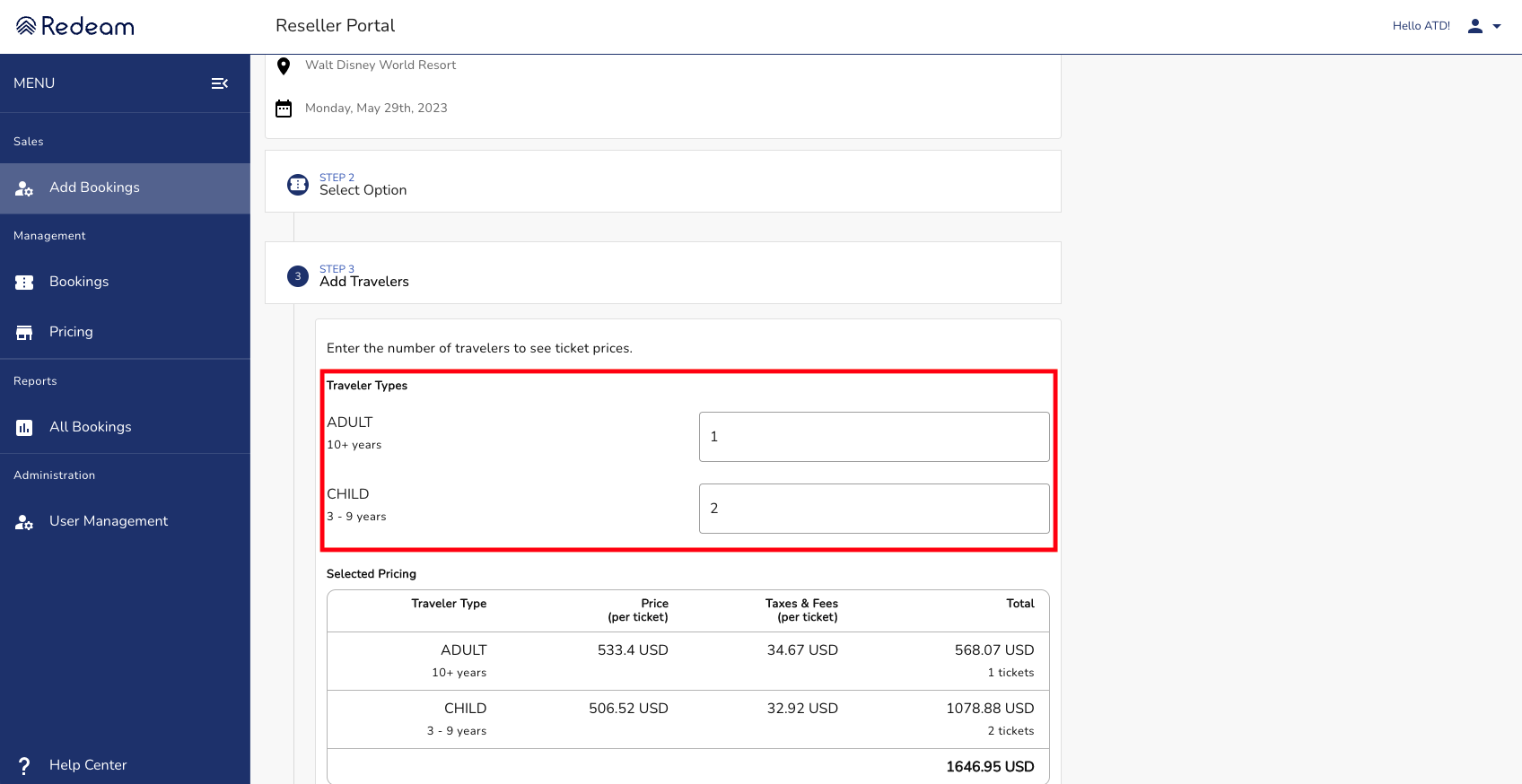
Add the traveler name, email and phone number and select the options for the email confirmation for the traveler and your organization. Then, click Next.
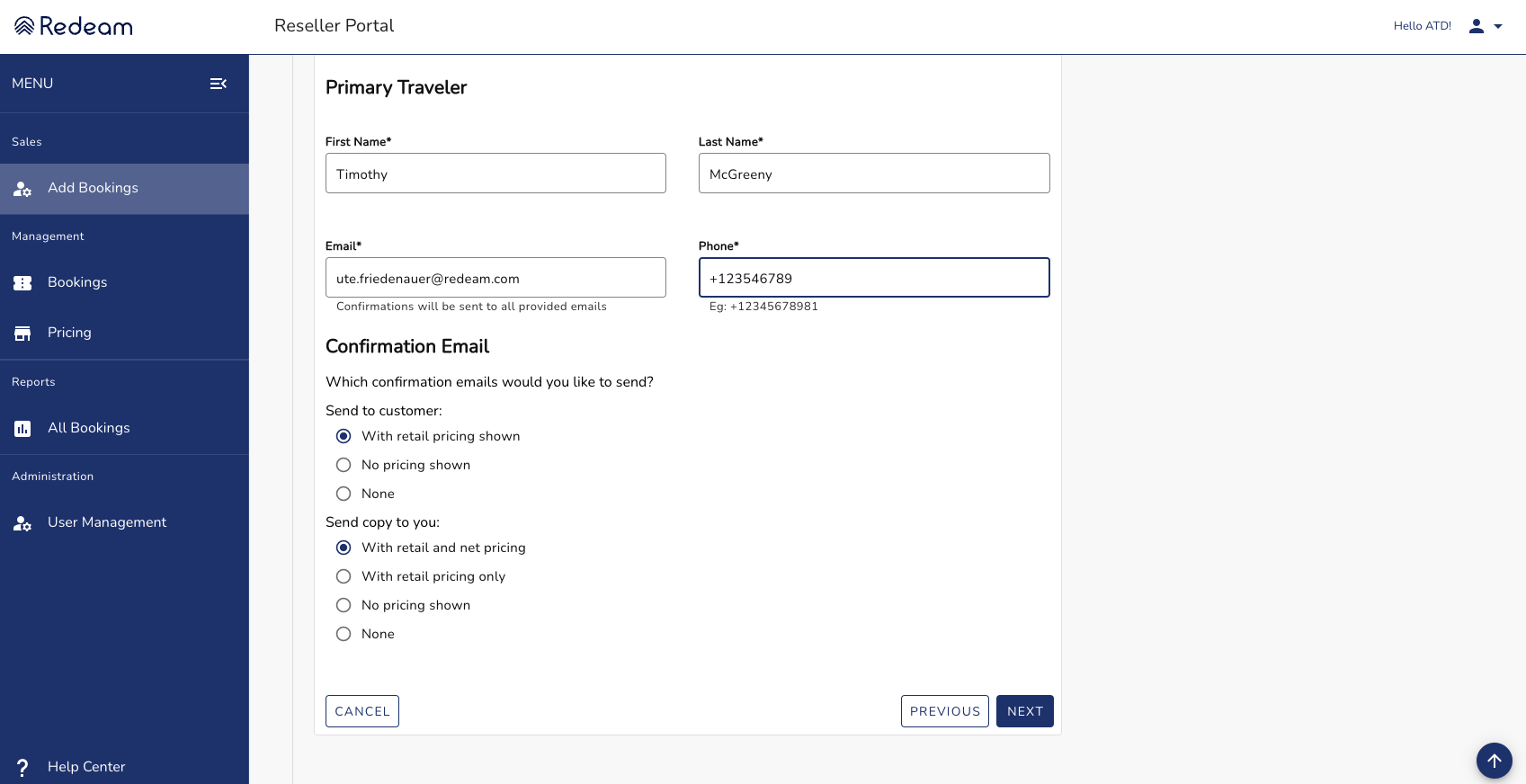
Under Step 4 - Make a Reservation (Optional), there is a list of parks that require reservations. This might be due to limited number of people allowed into a park. In the calendar view, select the days which the customer would like to visit these parks.
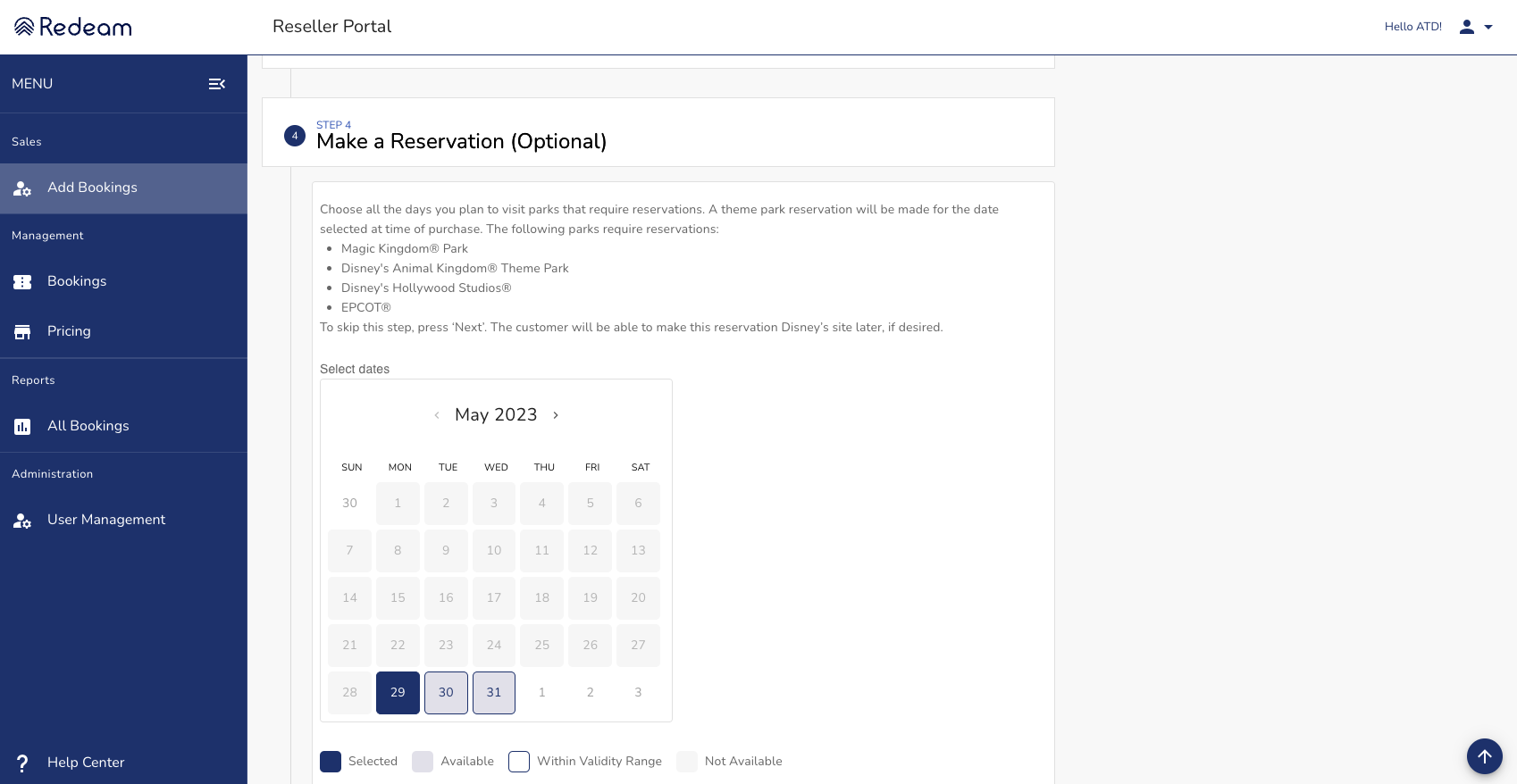
After selecting the days on which they would like to visit parks, below the calendar you will see the parks available for visitors on those days. If the park you are looking for is not available on the selected days, you can deselect the day and click on a new one to see what options are available. Select the parks you would like to visit within each of the days. Then, click Book to confirm the purchase and reservations.
📌 Please Note that the price in the Book button is not increasing by selecting the parks.
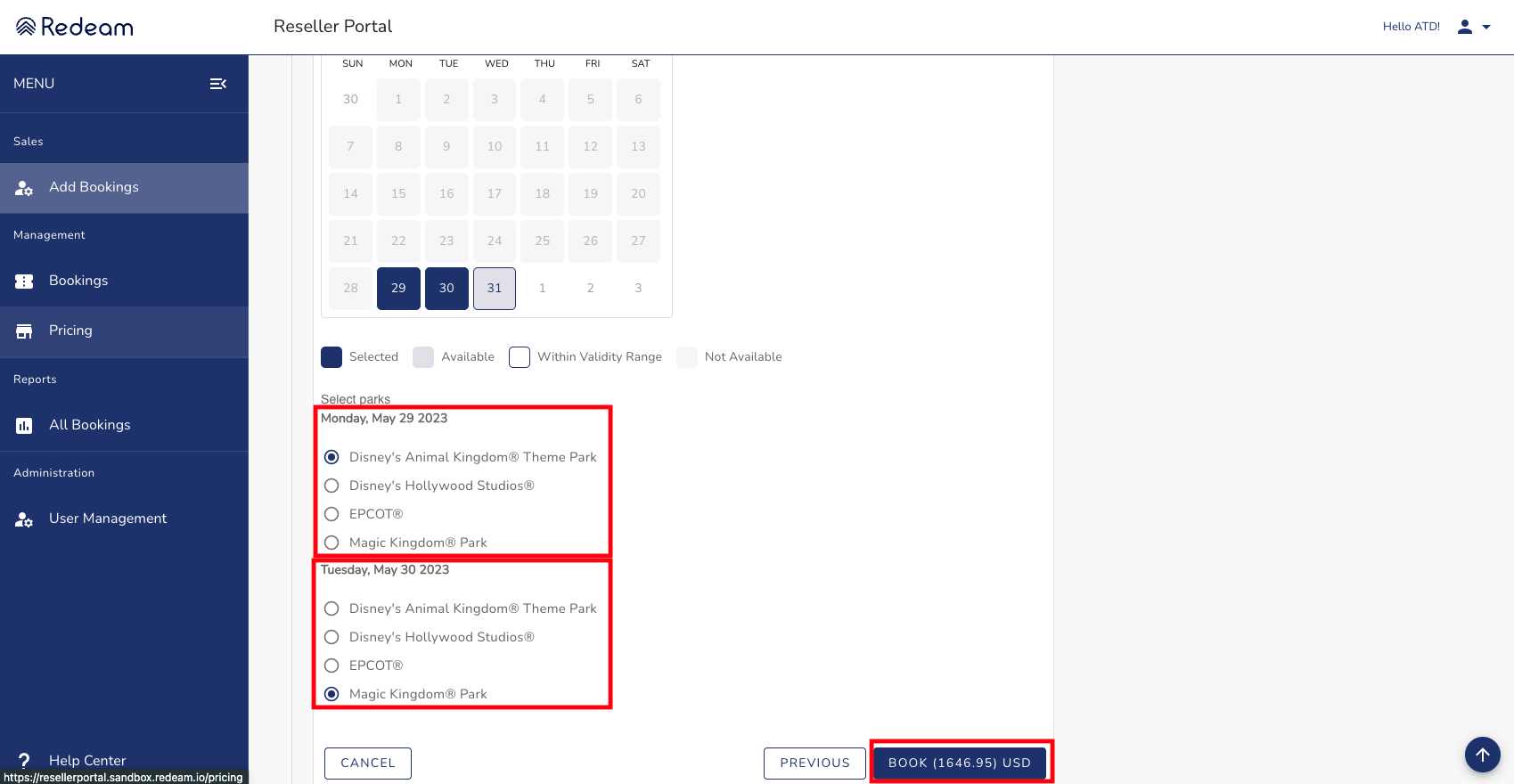
The Booking Confirmation displays with the booked ticket details and the option to cancel the booking.
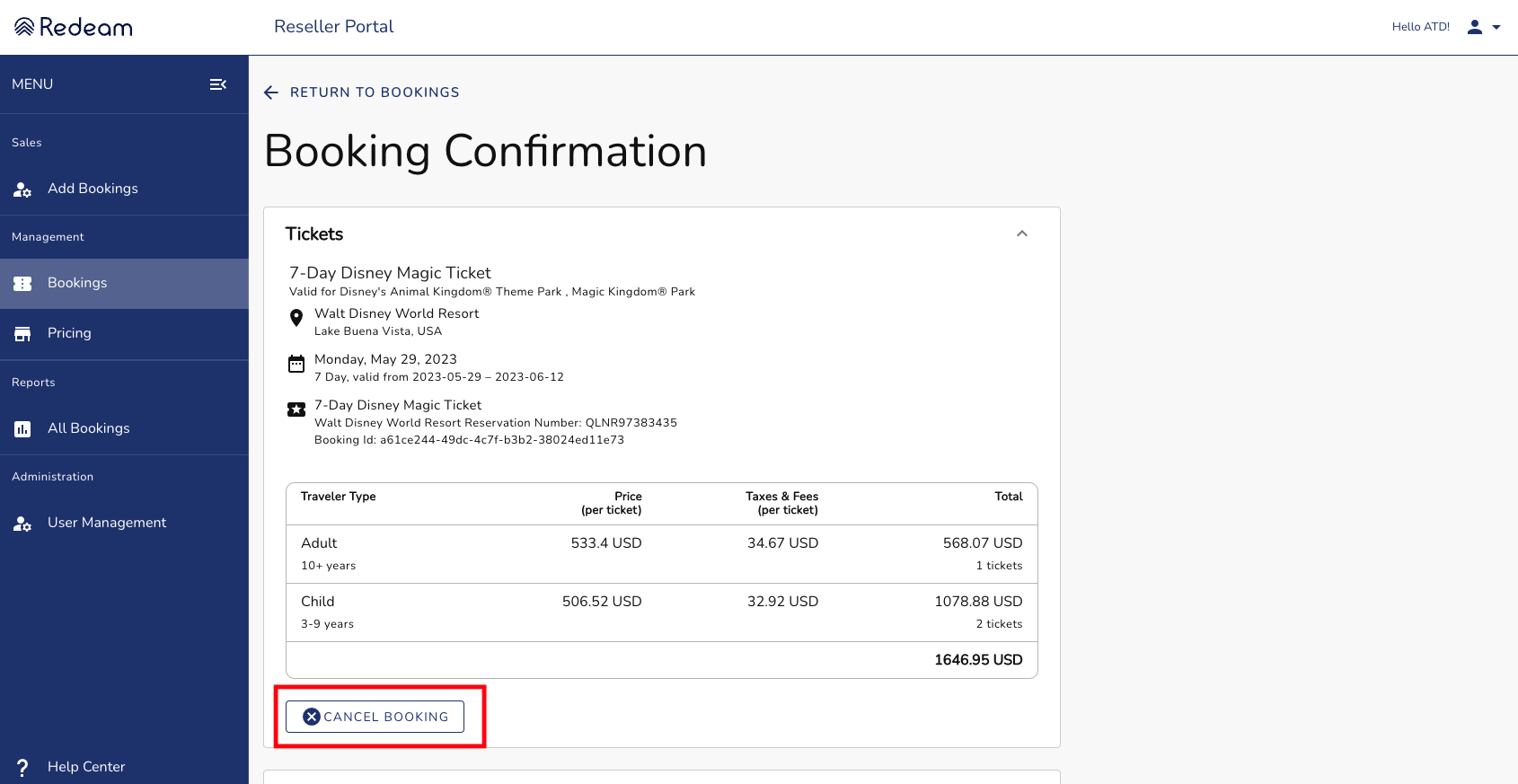
The booking confirmation can be printed printed or resend.
📌 Please Note that the dates for which the parks were reserved need to be changed on www.StartYourDisneyExperience.com